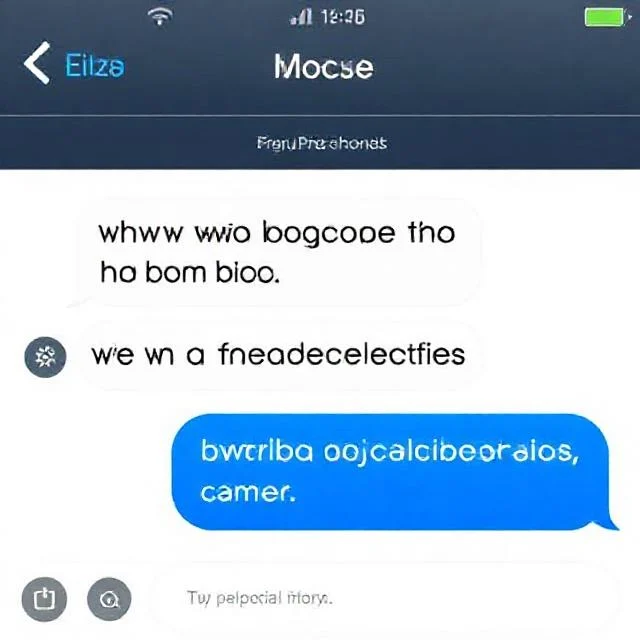In today’s world of instant communication, messaging apps like iMessage, WhatsApp, and Facebook Messenger have changed the way we send and receive messages.
However, anyone using an iPhone or modern smartphone may occasionally see the notification “Sent as SMS.”
This phrase can confuse users who are unsure how SMS differs from regular chat messages sent over Wi-Fi or mobile data.
Understanding this term is important because it tells you how your message was delivered, what technology was used, and what limitations may apply.
It can also help you manage costs, troubleshoot delivery issues, and understand why certain messages show green bubbles instead of the usual colors on different platforms.
In this article, we’ll break down what “Sent as SMS” really means, its origins, how it’s used in different contexts, common misconceptions, alternatives, and answers to frequently asked questions.
Definitions & Meaning
“Sent as SMS” indicates that a message was delivered using the Short Message Service (SMS) rather than an internet-based messaging service like iMessage, RCS, or Messenger. SMS is the traditional texting method that uses a mobile network instead of Wi-Fi or cellular data.
When a phone displays “Sent as SMS,” it usually means one of the following:
- The recipient does not have access to the same messaging platform (e.g., iPhone to Android).
- The internet connection was unavailable or unstable.
- The phone automatically switched to SMS for reliable delivery.
For example, on iPhones, blue messages are iMessages (data), while green ones are SMS/MMS (carrier network). If an iMessage fails, the device may automatically send it as an SMS.
The term simply describes the delivery method, not the content or quality of the message. SMS messages are limited to 160 characters and do not support certain features like typing indicators, reactions, or high-quality media unless converted to MMS.
Origins & History
SMS technology was developed in the 1980s and became widely used in the 1990s. Initially designed for simple notifications, it evolved into a global communication standard.
Key milestones include:
- 1985: SMS was defined as part of the GSM standards.
- 1992: The world’s first SMS (“Merry Christmas”) was sent.
- Early 2000s: SMS became a primary communication tool worldwide due to its simplicity and low cost.
- 2011: Apple introduced iMessage, marking a major shift toward data-based messaging.
As smartphones became more powerful, internet messaging apps grew popular due to features like read receipts, media sharing, and typing indicators. However, SMS remained essential for fallback communication, especially when users lacked data or used different device ecosystems.
The phrase “Sent as SMS” emerged with smartphones that automatically switch between data-based messages and traditional SMS when needed. It ensures message delivery even when modern services fail.
Usage in Different Contexts
On Smartphones (iPhone & Android)
- iPhone: A message may show “Sent as SMS” when it couldn’t be sent via iMessage. These appear green instead of blue.
- Android: If RCS is unavailable, messages default to SMS.
Social Media Discussions
People often ask why their messages show “Sent as SMS” instead of the expected messaging format. This is common in tech forums, support groups, and smartphone discussions.
Professional Use
Businesses still use SMS for alerts, verification codes, and transactional messages. “Sent as SMS” ensures delivery even to basic phones without internet.
Pop Culture
Movies and shows sometimes depict SMS-style messaging for dramatic effect. The simplicity and reliability of SMS make it timeless and universally understood.
Emergency Situations
During network congestion or disasters, SMS often works better because it requires less bandwidth, making it a vital fallback.
Common Misunderstandings & Clarifications
1. “Sent as SMS means the person blocked me.”
Not true. It simply means your message went through the carrier network, not iMessage or another service.
2. “SMS is the same as iMessage or WhatsApp.”
No. SMS uses your cellular carrier; internet messaging uses data.
3. “SMS costs money even with unlimited texting.”
This depends on your mobile plan. Most modern plans include unlimited SMS, but international fees may apply.
4. “Green bubbles mean lower quality.”
Not exactly—green bubbles simply indicate SMS/MMS delivery, not quality or importance.
5. “SMS supports all message types.”
SMS supports text only; photos or videos convert to MMS, which has limits and may reduce media quality.
Alternatives & Synonyms
Here are common alternatives to SMS:
- iMessage: Apple’s internet-based messaging service.
- RCS (Rich Communication Services): Android’s upgraded SMS system with modern features.
- WhatsApp: End-to-end encrypted messaging.
- Facebook Messenger: Social media–based messaging.
- Telegram: Cloud-based messaging with enhanced features.
- Signal: Secure communication app focused on privacy.
Synonyms or related terms include:
- Text message
- Carrier message
- Standard message
- Mobile network message
Frequently Asked Questions (FAQ)
1. Why did my message send as SMS instead of iMessage?
Your phone switched to SMS due to no internet, server issues, or the recipient using a non-Apple device.
2. Does “Sent as SMS” mean I’m blocked?
No. You can still be blocked and send SMS, but the phrase alone doesn’t confirm blocking.
3. Do SMS messages cost money?
Most modern plans include free texting, but check with your carrier—especially for international SMS.
4. Are SMS messages secure?
No. SMS is not encrypted and can be intercepted more easily than messaging apps.
5. Can SMS send photos or videos?
No. Media is sent via MMS, which has size and quality limitations.
6. Why are my messages green on iPhone?
Green indicates SMS or MMS delivery, while blue indicates iMessage.
7. Can I disable SMS fallback?
Yes. You can turn off “Send as SMS” in iPhone settings, but messages may fail if iMessage isn’t available.
Conclusion
Understanding what “Sent as SMS” means helps you identify how your messages are being delivered and why they may switch between internet-based messaging and traditional texting.
This knowledge is especially useful when troubleshooting message failures, managing data usage, or communicating across different devices.
SMS remains a reliable and universal communication method, even with the rise of advanced messaging apps.
Whether you’re dealing with poor internet, mixed-device conversations, or simply curious about the technology behind your messages, knowing how SMS works ensures you stay connected without confusion.
By recognizing the differences between SMS, MMS, and modern messaging services, you can communicate more effectively and avoid common misunderstandings.